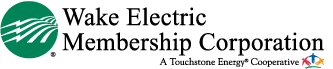Text Outage Notifications
Why opt in for text message notifications? At Wake Electric, we want to provide you with outage updates as soon as they happen. While all members with an email address linked to their SmartHub account are automatically enrolled in email outage notifications, receiving text alerts requires a quick opt-in. To ensure you receive these important outage notifications, we must have up-to-date contact information on your SmartHub account. Once you’ve updated your contact information, you’ll be able to sign up for Text Alerts. This helps ensure that you receive the timely and accurate information directly to your mobile device, enabling you to plan accordingly and minimize any inconvenience during an outage.
Sign up for Text Outage Notifications:
1. Log in to SmartHub and go to the settings in the menu.
2. Click on “Contact Methods” and add your phone number by clicking the “Add Phone” button.
3. Select “Yes” under the “Receive Text Message” option, agree to the terms and conditions, and verify your number by entering the code sent to your mobile phone via SMS.
4. Save your contact method.
5. Navigate to the settings again, select “Manage Notifications,” and click on “Service.”
6. Under “Alert Type,” choose “Power Outage,” “Power Outage Restored,” and “Power Outage Update.”
7. Add your mobile number and save your changes.
Don’t have a SmartHub account? Sign up today! SmartHub is a convenient app that allows members to access their Wake Electric account information through personal computers and mobile devices, including iPhone, iPad, and Android smartphones and tablets. Members can pay their bills, view their monthly kWh usage, and report an outage.